1. Operating Your Blinds
After Installation
Your motorised Ziptrak® outdoor blind is immediately ready for use with remote controls upon installation and no other configuration is required.
As the blind has been rolled up for storage and transportation, you may see crease lines on the fabric immediately after installation. If so, simply leave the blinds down for a few days, so that the material may settle.
Operating Your Blinds
Ziptrak’s motorised blinds can be operated with the remote control provided. You can operate specific blinds or all blinds simultaneously. Refer to the remote control instructions for operating guidance. Motorised blinds cannot be hand-operated. Doing so may damage your blind.
Unless your motorised blinds are solar-powered, they will not operate during a power outage.
2. Cleaning & Maintenance
With correct cleaning and usage, Ziptrak® blinds will look great and function properly for years.
Cleaning
Weave Fabric Blinds
- Clean the blind with a soft cloth and soapy cold water. We strongly recommend the use of specialised outdoor blinds cleaner – Swiftee® for this purpose.
- Never apply full strength detergents, cleaning fluids, soaps, insecticides or garden sprays. Never allow petrochemicals or solvents to touch the blind.
- Do not use a high-pressure hose to clean the blind.
- Never allow bird droppings, dirt or stains to remain on the fabric for long periods of time. Clean it off as soon as possible.
Clear PVC Blinds
- Do not use window cleaning detergents to clean.
- Clean the blind with a soft cloth and soapy water.
- We recommend Swiftee® for achieving a high-quality clean.
- Never allow bird droppings, dirt or stains to remain on the PVC for long periods of time. Clean it off as soon as possible.
- The PVC surface is highly sensitive to scratching and marks. Always be cautious when cleaning, operating or moving items around PVC blinds.
- Ideally, use a soft, clean cloth to polish and dry the PVC after cleaning and prior to rolling up the blind.
- Do not use a high-pressure hose to clean the blind.
If your blind is wet, leave it down to dry before rolling it up. Moisture within the rolled-up blind may cause mould to form. If you have selected a RainOut® Fabric, it is important to leave your blinds down, allow good ventilation and extra drying time before rolling up the blind due to the non-porous nature of the fabric.
Maintenance
In general, Ziptrak® blinds should not require additional lubrication as part of regular maintenance. However, in dusty and seafront locations, you may wish to add lubricant approximately once a year to assist in the continued smooth operation of the blind.
Only use non-oil-based silicone spray, such as “Specialist High Performance Silicon Lubricant” from the WD-40 company. To apply, lower the blind all the way; evenly apply the spray in the groove between the spline and the track. Do this for the exterior of the blind only, on both the left and right sides. After lubrication, open and close the blind several times to evenly distribute the silicone spray within the track.
! DO NOT use any oil-based lubricants, such as WD-40 Multi-Use Product, as this will damage the spline tape and clog any dust that may be within the track.
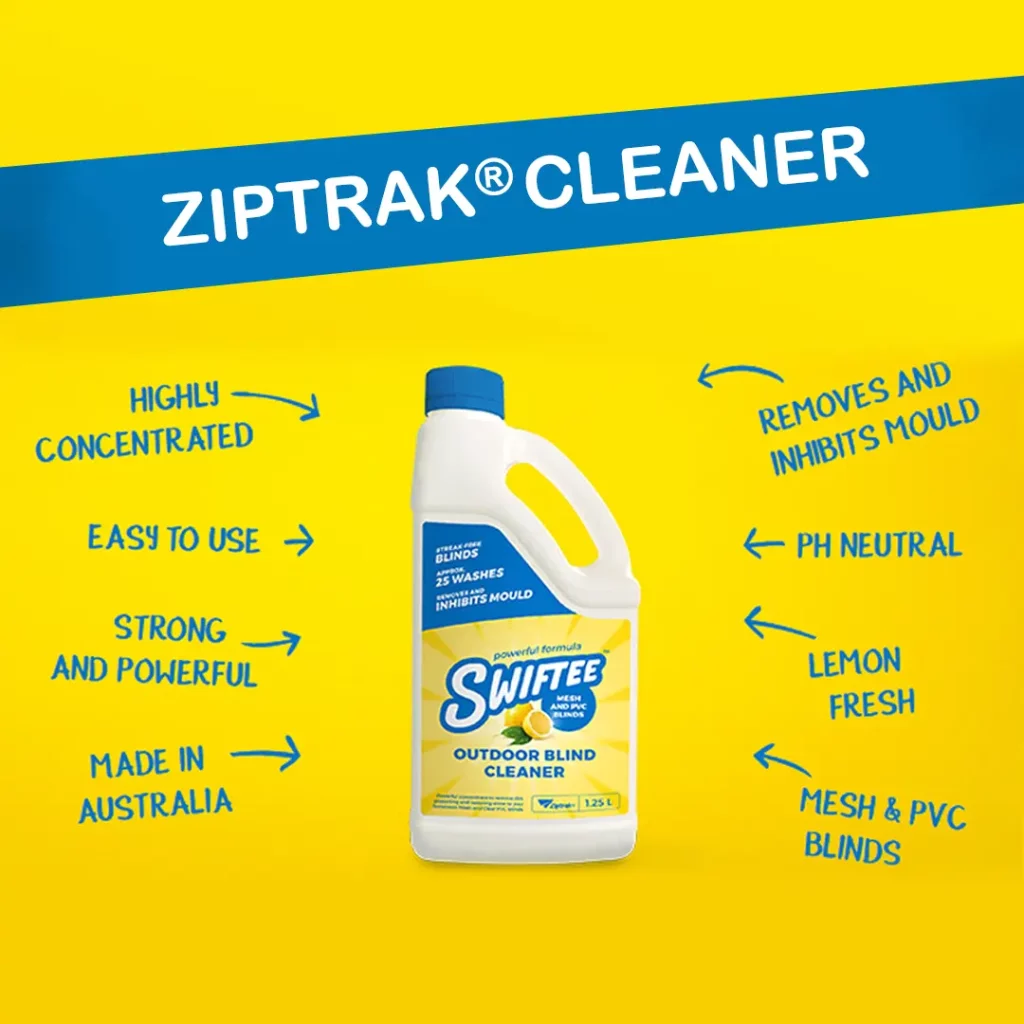
3. How to & Troubleshooting
Blind Fabric Appears Loose at Half Height
Due to the flexing and tension of the fabric when rolled up, it is common for track-guided outdoor blinds to sustain such ‘loose appearance’, especially when left at a half-height position.
A simple fix: fully retract the blind and pull it down again to re-tension the fabric. Repeat a couple of times until the fabric is taut and the “loose” fabric section disappears. When the blind is fully closed, the fabric should be taut, and wrinkle-free
Motor Stops Moving / Appears Jammed
All motors offered with Ziptrak® blinds comes with two self-protection mechanisms – (a) obstacle detection and (b) overheat prevention system.
(a) Obstacle Detection
Motors equipped with obstacle detection will halt operations when it detects pressure against the blinds. If the bottom bar is obstructed, the blind will stop and will not fully release the fabric to close the blind. Remove the obstruction and close the blind. Wind pressure can also be an obstacle. When this happens, simply wait for the wind to relent or place your hand against wind-stretched fabric to release tension between the spline and the track before closing your blinds again. Do refrain from trying to operate the blinds continuously, as the overheat prevention system will kick in.
(b) Overheat Prevention
The motor is designed to be operated continuously for up to 240 seconds (4 minutes). Beyond that, the motor will stop functioning for about 15 – 20 minutes to prevent the motor from overheating and allow it to cool down. If the blind cannot be operated after 30 mins, do contact your retailer for assistance.
Please note that motorised blinds cannot be moved manually, even if the motor stops working.
Windy Conditions
In windy conditions, the obstacle detection safety feature may be activated due to wind pressure, causing the blind to stop moving. If so, you can try to operate the blind again. If the blind continues to display difficulty moving, wait for the wind to let up before trying again.
Please note that motorised blinds cannot be moved manually, even if the motor stops working.


